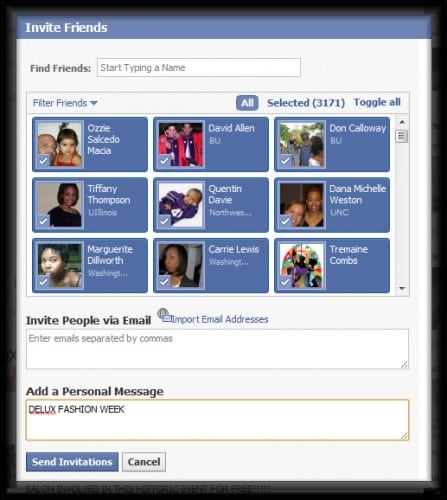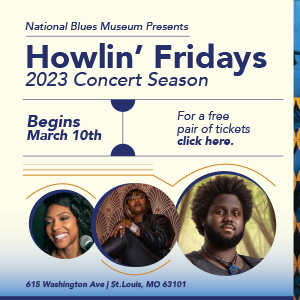When you invite all your friends to a Facebook event, it is a great chance to get word out about a cause you support or a way for you to meet up with all of your friends to do something. Normally, you would have to click each friend you want to invite one-by-one, but with a simple script you don’t have to go through that tedious and ridiculous process.
Especially for promoters– clicking 5000 friends is a complete waste of time. I probably should be selling you this tip instead of giving it away. You know they say the game is to be sold… lol
To invite all your friends to a Facebook event, you will need:
- Internet connection
- Facebook account
- Log in to Facebook. After opening the Facebook website, log in with your username and password if you are not already logged in. You can set the site to always keep you logged in on the computer you are using.
- Create an event. Click “Events” on the left side of your screen, and then click the “Create an Event” button at the top of your page. Fill out all of the information you want to include, such as when is the Facebook event, the time, where it is and any more information you want to provide. You can also choose to add an image.
- Insert the code. When you are ready to add your friends, you must use a short Javascript code to invite all of them at once. Click the “Select Guests” button, and in the URL box enter the code, “javascript:elms=document.getElementById(‘friends’).getElementsByTagName(‘li’);for(var fid in elms){if(typeof elms[fid] === ‘object’){fs.click(elms[fid]);}}”. don’t include quotation marks
- You will see that all of your friends in the “Select Guests” window are highlighted. Click “Save and Close.”
Be careful of what kind of event you are creating. If it is something highly offensive, it can be reported. Facebook will likely delete the event and maybe even suspend or delete your account if this happens.
- Events: Business Bestie Meet-Up - Friday, May 17, 2024
- Aziel Jackson – In His Own Words: Making His “FIRST MOVE” in Fashion - Thursday, March 14, 2024
- Miami Dolphins’ Stand-Out Terron Armstead Continues To Win In The Art of Giving-Back - Monday, June 5, 2023